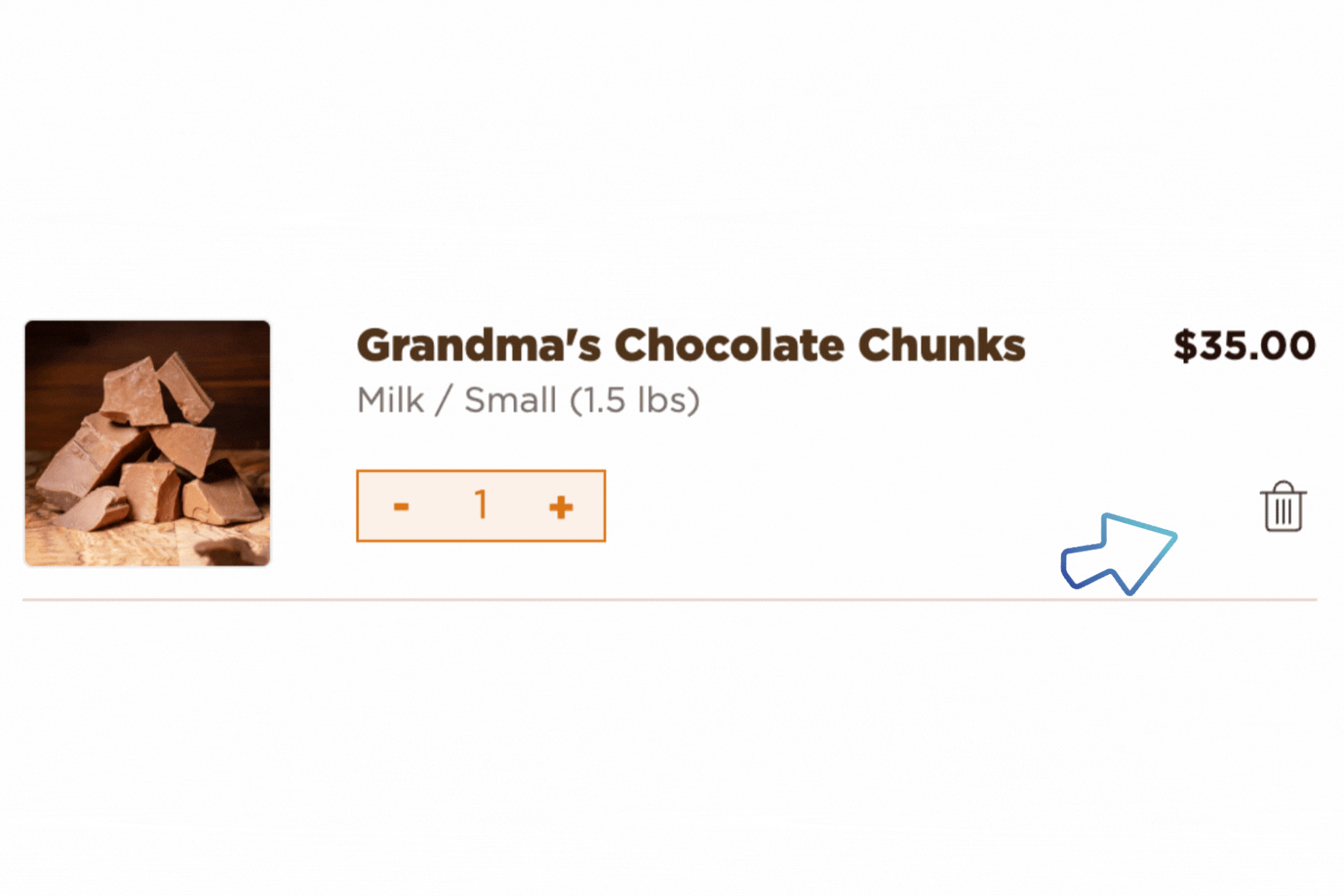How do I edit my cart?Updated 4 months ago
Editing your cart is quick and easy! Follow these simple tips below.
To access your cart, click on the shopping cart icon in the top right corner of your screen.
To edit quantity, click the + and - minus buttons.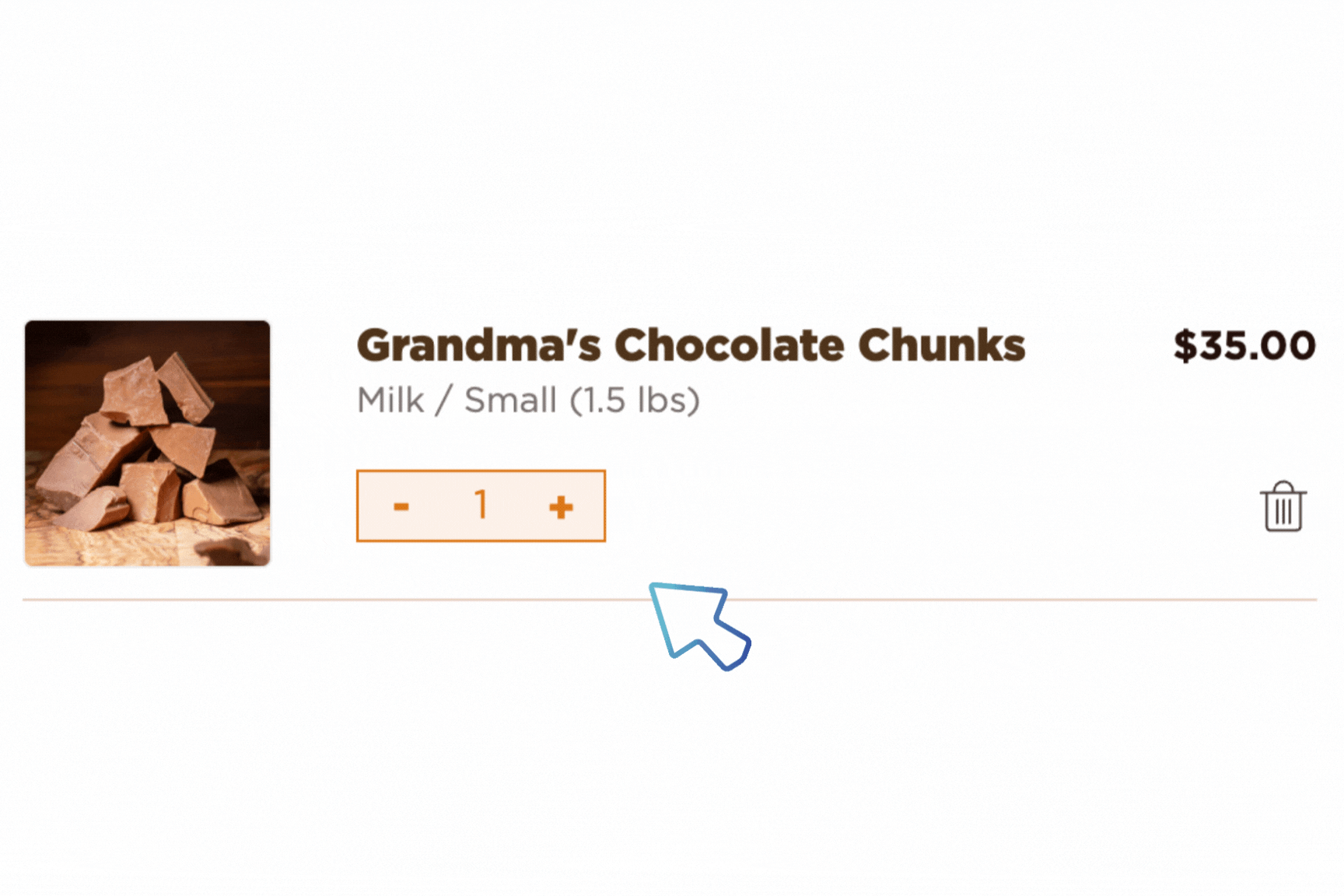 To remove an item, click the trash can icon.
To remove an item, click the trash can icon.